GRV in Starfield appears on the subsystems HUD of both your ship and the enemy ship during combat. Knowing the significance of GRV and its optimal use is important for players to explore and frequently engage in space battles.
To perform a Grav Jump in Starfield, You need to first navigate the star map and select a desired system. Using either mouse or keyboard controls, you can access the map and menu to pinpoint your destination. Once a system is chosen, a grav jump timer activates, with its charging speed determined by the allocated power.
Read More: 8 Best Ships in Starfield
What is GRV in Starfield?
In Starfield, GRV stands for Gravity and it is the Grav Drive subsystem of your ship. It determines the power your ship possesses to make jumps between different star systems. The efficiency of your Grav Drive is directly proportional to the power allocated to it.
When the GRV gauge is filled, it enables Grav Drive charging and performs Grav Jumps, allowing travel between planetary systems. The more power directed to the Grav Jump, the quicker the jump process.
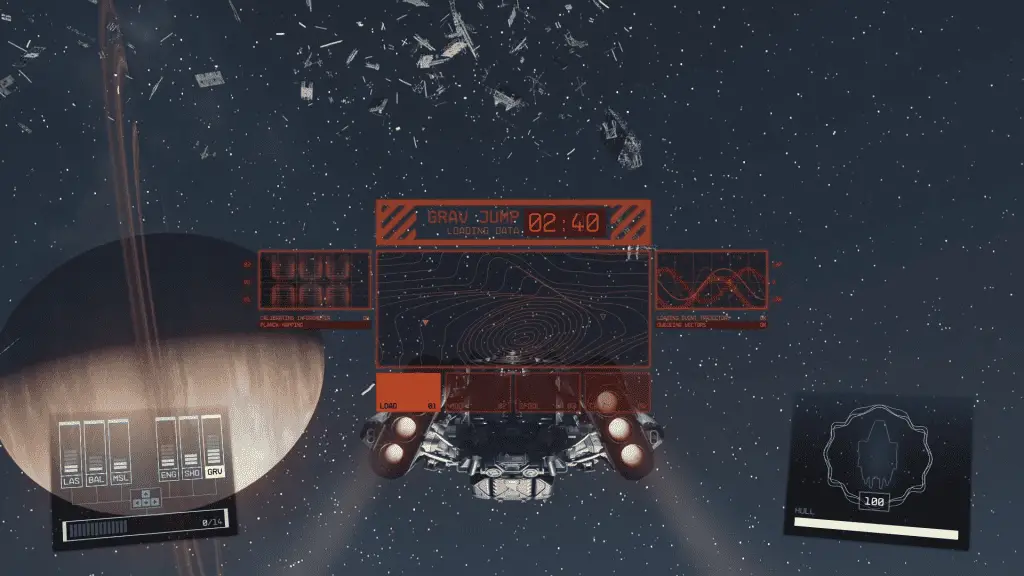
During combat, you have the option to grav jump to a different star system, but you cannot grav jump to another planet within the same system. Basically, if you find yourself in a battle that you can't win, Grav Jumping offers an escape route to a distant star system, but not to another location within your current vicinity.
To optimize the performance of your Grav Drives, you can reallocate resources from other ship systems. This strategic adjustment is particularly beneficial when evading hostile entities or when a swift jump to another star system is imperative.
GRV in Combat
During combat, if a red GRV icon appears beneath an enemy ship's health bar, it signifies a critical status: their Grav Drive has been incapacitated. This damage prevents their ability to initiate jumps, making them vulnerable and unable to flee the battle scene.
When an enemy ship's GRV icon appears, it signifies damage to their Grav Drive. This damage permits players to dock with the enemy ship, presenting opportunities for looting.
GRV in Travel
GRV determines the amount of power your ship possesses to execute jumps from one stellar system to another, making it a pivotal component for efficient space exploration.
Upgrading the Grav Drive at ship customization stations can enhance the GRV, reducing the time required for grav jumps and making interstellar travel more efficient.
Learn More: Starfield: What Happens to Cargo When You Change Ships?
Power Allocation to GRV: Making Informed Decisions
To improve the efficiency of your Grav Drive, players must reallocate power from other systems. This could be from your weapon systems, such as BAL, MSL, and LAS, or from other crucial systems like Engine and Shields (ENG and SHD).
To manage power allocation:
- Make sure your ship is in orbit.
- Focus on the HUD located at the screen's bottom left corner.
- On a PC, utilize the Directional keys to navigate between your ship's subsystems. This allows players to add or remove power as needed.
- Beneath the Directional keys icon, players will observe a counter. This represents the power units that can be redistributed among different subsystems.
The decision of how much power to allocate to each subsystem is contingent on your immediate needs. For example, if you are traveling from one system to another, you should reallocate power from weapon systems to GRV, as the weapon system won't be in use at the time.
Learn More: