The Workshop Hab is more than just a ship part; it's a gateway to a plethora of crafting opportunities. By integrating the Workshop Hab into your ship, players unlock the capability to establish crafting workbenches. These workbenches are instrumental in creating, upgrading, and customizing various equipment and tools, making them indispensable for players aiming for a holistic Starfield experience.
What Habs Have Workbenches?
Workshop Habs have weapon workbenches that craft and equip weapon modes, spacesuit workbenches that craft and equip armor mods, and industrial workbenches that craft components. These Workshop Habs will let you have access to crafting workbenches, and create, upgrade, and customize equipment.
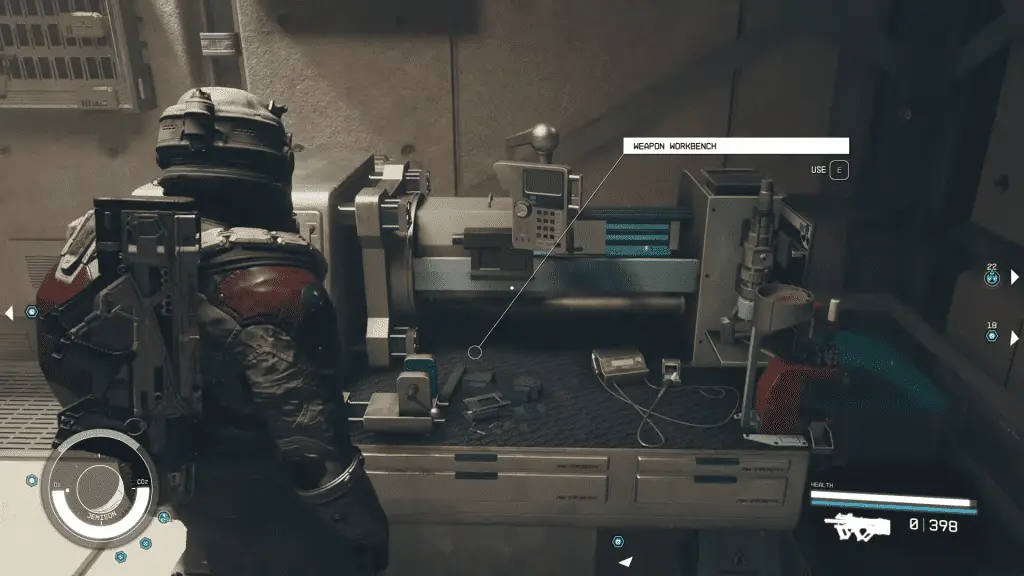
The most efficient method to find workbenches is by heading straight to the Lodge basement. This centralized location houses every workbench and research lab, streamlining your tasks and enhancing productivity.
Locations of Workbenches:
- Industrial Workbench: The prime location is the ship technician office in Akila City. However, players can also scout construction zones in other cities.
- Weapon Workbench: Available in weapon shops across all major towns.
- Spacesuit Workbench: Though slightly rarer, these can be located in clothing and armor shops in major towns.
You can also have access to workbenches by upgrading a Workshop Module within your ship. By visiting a ship technician in any major town, you can access the ship builder and select the hab module. Inside the hab module, you can modify their ship to include both workbenches and research labs.
Here are the locations of the shops:
| Location | Shops |
| Akila City | Ship Technician |
| Cydonia | Ship Technician |
| Deimos Staryard | Nikau Henderson |
| Gagarin Landing (Gagarin) | Ship Technician |
| HopeTown (Polvo) | Ship Technician, HopeTech Showroom |
| Neon | Ship Technician, Stroud Eklund Showroom, Taiyo Astroneering Showroom |
| New Atlantis | Ship Technician |
| Paradiso (Porrima II) | Ship Technician |
| Red Mile | Lon Anderssen |
| Stroud-Eklund Staryard | Havershaw |
| The Clinic (Deepala) | Ship Technician |
| The Den (Wolf System) | Ship Technician |
| The Eleos Retreat (Ixyll System) | Ship Technician |
| The Key | Ship Services |
Each Ship Technician across various planets offers a unique selection of habitat modules. While the Hull size and manufacturing company is different, the core functionality of the workbenches remains consistent across the board.
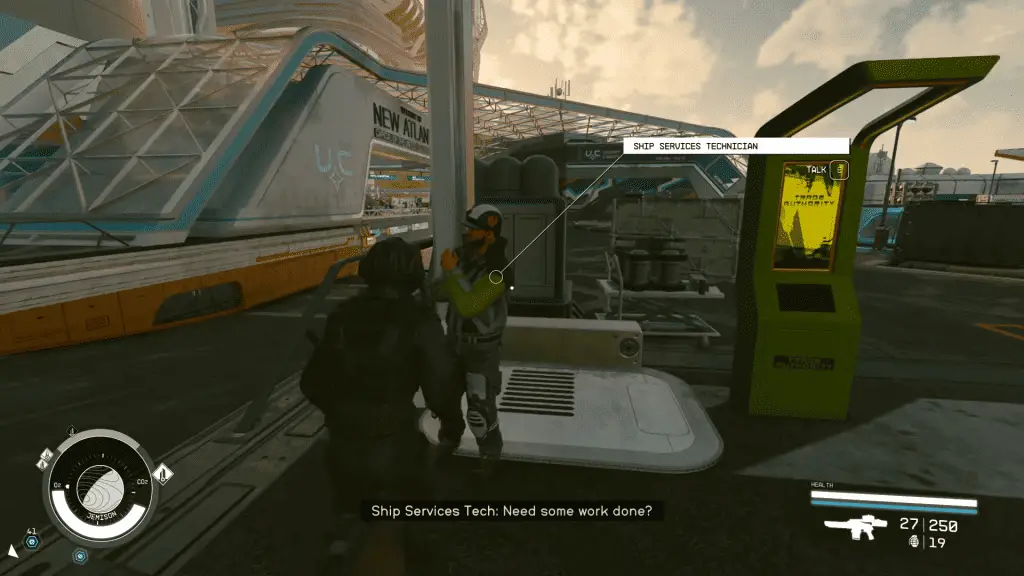
Here is how to add workbenches to your ship:
1. Landing at the Right Spot
Begin by landing your ship at any spaceport or docking bay equipped with a Ship Technician. These technicians are scattered across the galaxy, predominantly on planets with non-hostile human settlements.
2. Navigating the Ship Overview Screen
Upon interacting with the Ship Vendor, opt for the “I’d like to view and modify my ships” option. This action will lead you to the Ship Overview screen, showcasing your collection of space vessels.
3. Engaging with the Ship Builder
It's crucial to select the Ship Builder option and avoid the Upgrade Ship button. In the Ship Builder interface, click on the Add button to explore the plethora of options available.
4. Selecting the Right Workbench
Navigate to the "HABS" tab, positioned between Grav Drives and Reactors. Here, players can view and select from various workbench stations. The key workbench modules in Starfield's Ship Builder include:
- Infirmary: Equips your ship with a Pharmaceutical Lab and Research Lab workbenches.
- Science Lab: Another module that adds a Pharmaceutical Lab and Research Lab workbenches.
- Workshop: This module introduces Industrial, Spacesuit, and Weapons workbenches to your ship.
5. Finalizing Your Selection
After choosing the desired workbenches, ensure they fit within your ship's Hull space. Once satisfied, exit the Ship Builder screen and confirm your selection.