The Razorback revolver stands out as one of the most powerful pistols in Starfield, with high damage per shot. This guide will help you get the legendary variant of the Razorback, which is the key to unlocking its maximum damage potential. This guide will show you how to get the legendary Razorback revolver in Starfield, focusing on exploiting a glitch involving weapon crates to spawn this powerful pistol directly into the player's inventory.

| Razorback | Details |
|---|---|
| Manufacturer | Laredo |
| Type | Ballistic |
| Class | Pistol |
| Damage | Physical: 51 |
| Ammo | 7.5mm Whitehot |
| Clip Size | 6 |
| Fire Rate | 12 |
| Range | 40 |
| Accuracy | 67.1% |
| Mass | 2.30 |
| Value Credits | 5300 |
| Mods | 8 |
How to Get Razorback in Starfield
To get the Razorback in Starfield, travel to a level 75 star system, create an outpost, stack weapon crates, and then use saving and reloading to trigger the glitch. This glitch results in the spawning of multiple weapons, including the Razorback, directly into your inventory.
This method revolves around exploiting a glitch associated with weapon crates. By strategically placing and manipulating these crates at the outpost, you can generate a variety of pistols, including the coveted Razorback.
Step-by-step instructions:
1. Travel to a Level 75 Star System: The first step is to navigate to a high-level star system, such as Masada. The level of the star system is crucial as it influences the quality of weapons available. Higher-level systems like level 75 offer more advanced and powerful weapons, increasing the chances of obtaining the legendary Razorback.

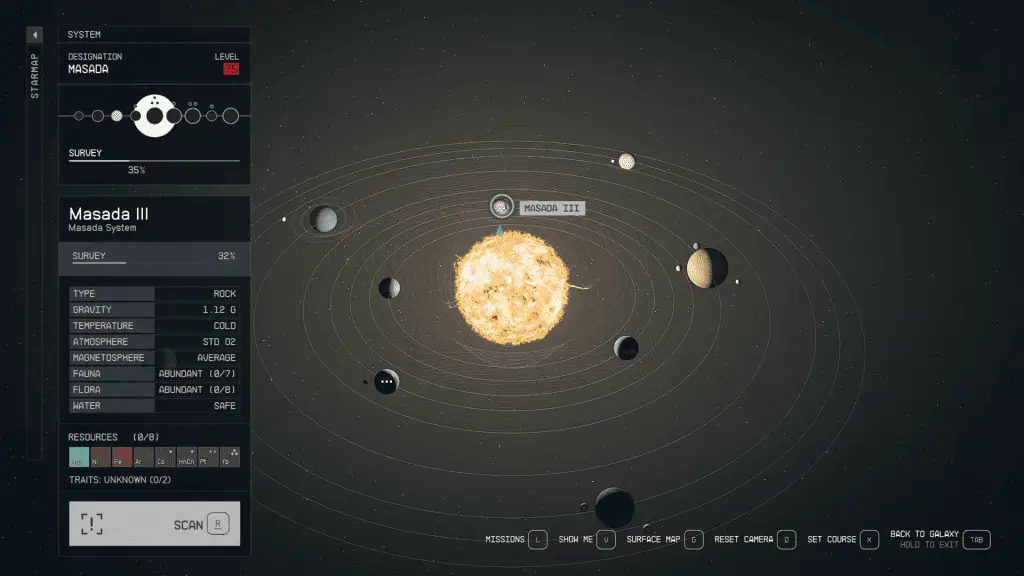
2. Create an Outpost on a Planet: Upon arriving at the chosen star system, you need to choose a planet where you can establish an outpost. This outpost serves as the operational base for the weapon acquisition process. The choice of planet is flexible, allowing you to land anywhere they can create an outpost.

3. Use the Weapon Crate Glitch: The core of this method is exploiting a glitch related to weapon crates. You need to enter the overhead view and place numerous small weapon crates on top of each other. These small crates are specifically chosen because they are programmed to spawn pistols. The stacking of these crates creates a large structure, often referred to as an "obelisk" of weapon crates.


4. Save and Reload the Game: After setting up the weapon crates, you need to save your game and then reload that save. This action is a critical step in the glitch process. Reloading the game primes the weapon crates, preparing them to spawn weapons.

6. Removing the Outpost for Weapon Spawn: The final step involves walking up to the outpost and removing it. This action triggers the weapon crates to spawn weapons, which are then automatically added to the your inventory. This step is where the glitch culminates, as the removal of the outpost causes each crate to release a weapon.

7. Check Your Inventory: Your inventory will be filled with weapons spawned from the crates. Among these weapons, look for the Razorback revolver. Due to the high level of the star system, there's a good chance of finding advanced variants of the Razorback, including the legendary version.

More Starfield:
- Hard Target: The Ultimate Sniper Rifle in Starfield
- Starfield Weapon Tier and Weapon Rarities Explained
- What is a Ballistic Weapon in Starfield?
- Starfield Best Rifles Tier List